
Timing is basically making sure that your cams are in proper orientation as relating to each other. Setting your timing properly is one of the most crucial aspects as pertaining to the tenability and accuracy of a bow. Luckily, on your Elite bow it is extremely easy.
The easiest way that I have found to set timing is to move the limb stops to the maximum let off position and tighten them there. This lets you get a consistent reference on the cam. Then draw the bow (easiest done in a draw board) and see where they are oriented compared to the limb and compare the stops to each other. If they are contacting the limb at the same time, the bow is timed correctly, but since nothing ever is how we want them you’ll probably have to adjust it if you are first setting up your bow. So, depending on which cam is not touching you can either twist or untwist the cable that lets the cam rotate to let them become in sync. Using the same process, you can time the cable stop option on the Echelon, but you should reference the cable stop in comparison to the cable that it is going to contact to create your back wall.


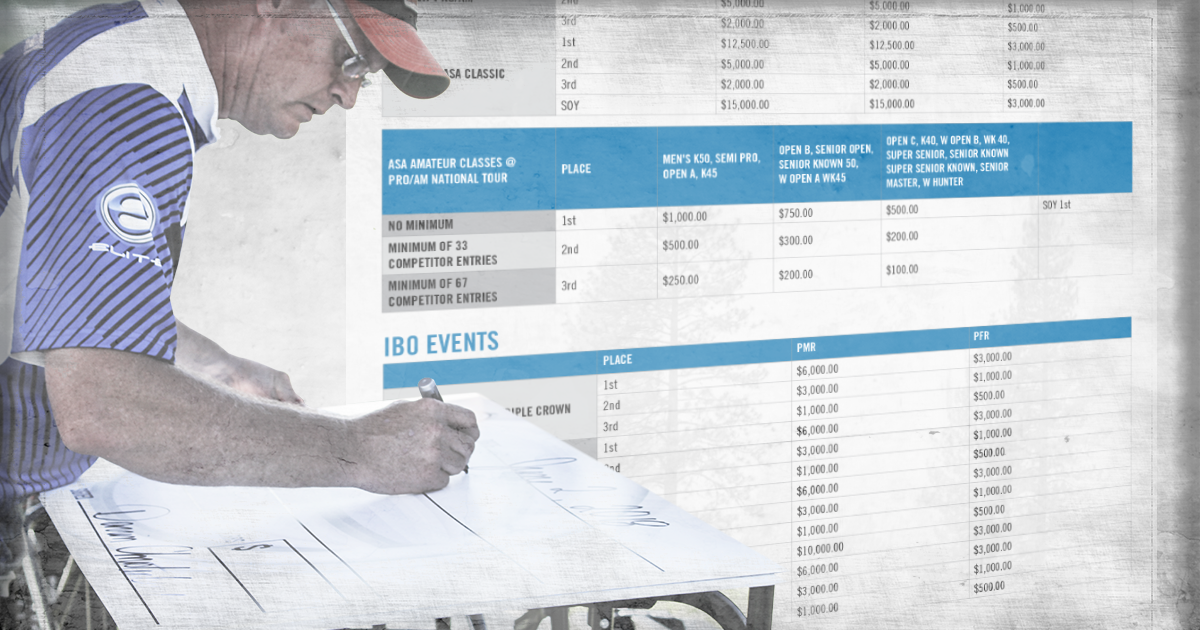
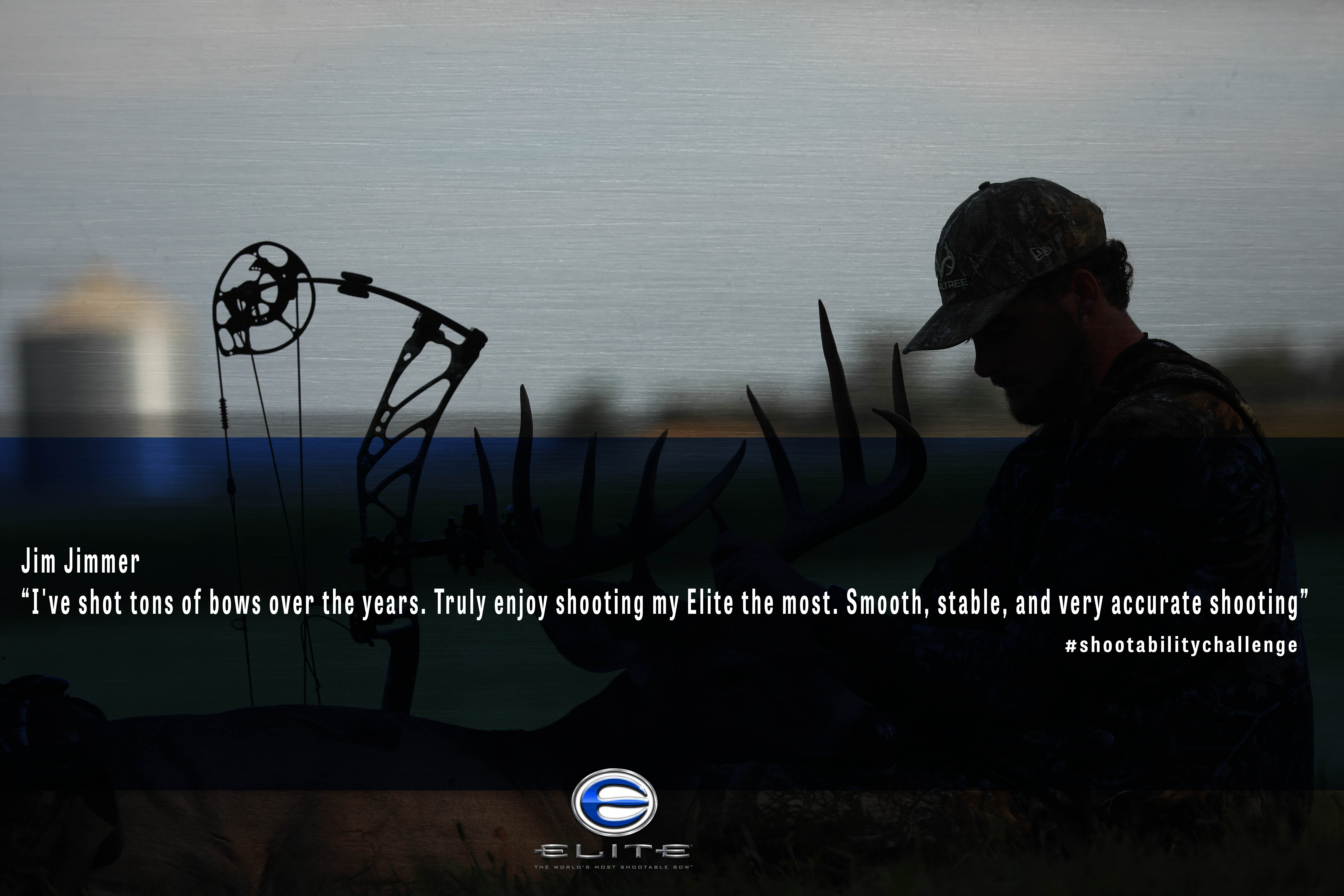



.png)
